How to change a map style
Video Walk Through
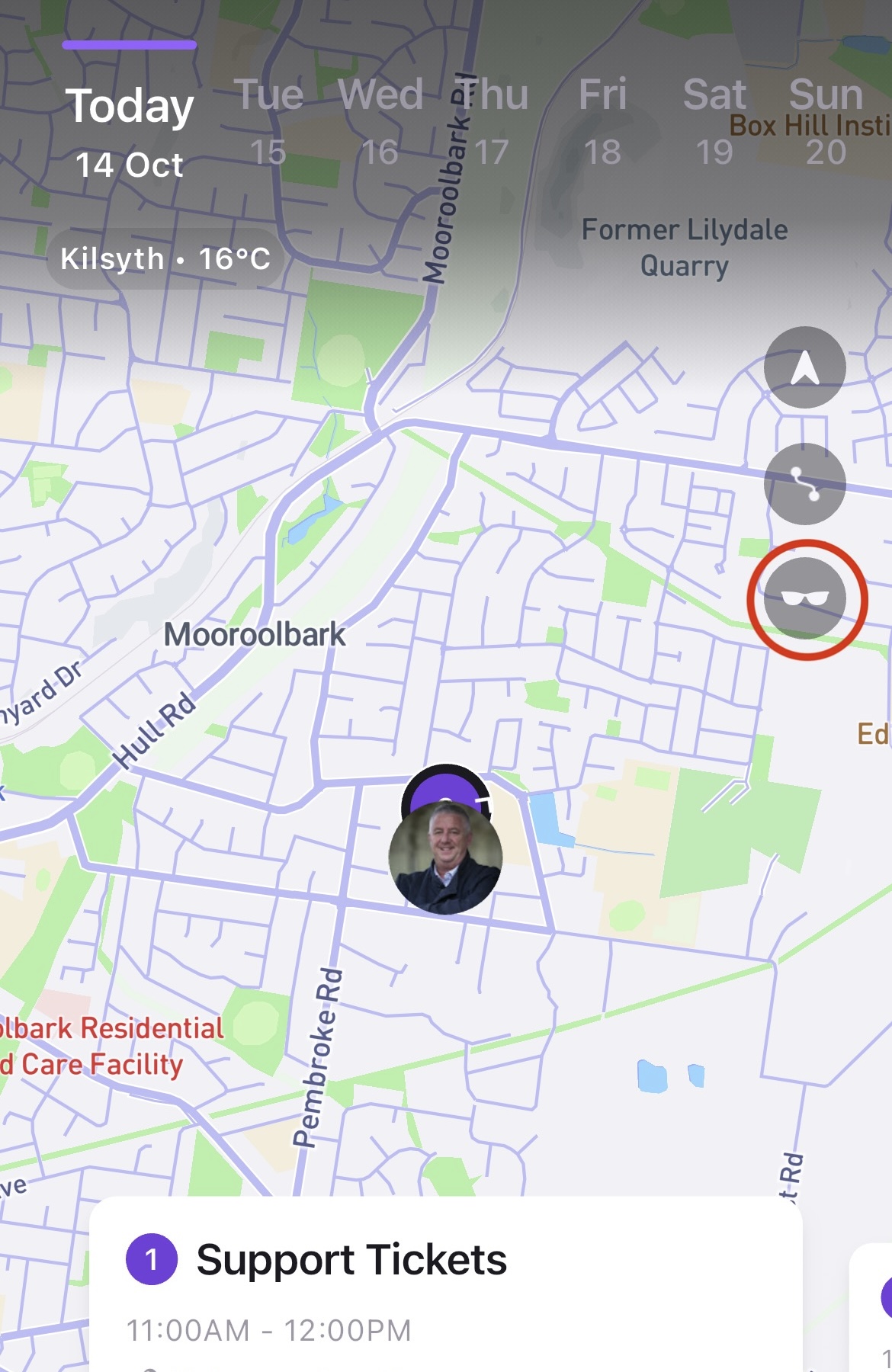
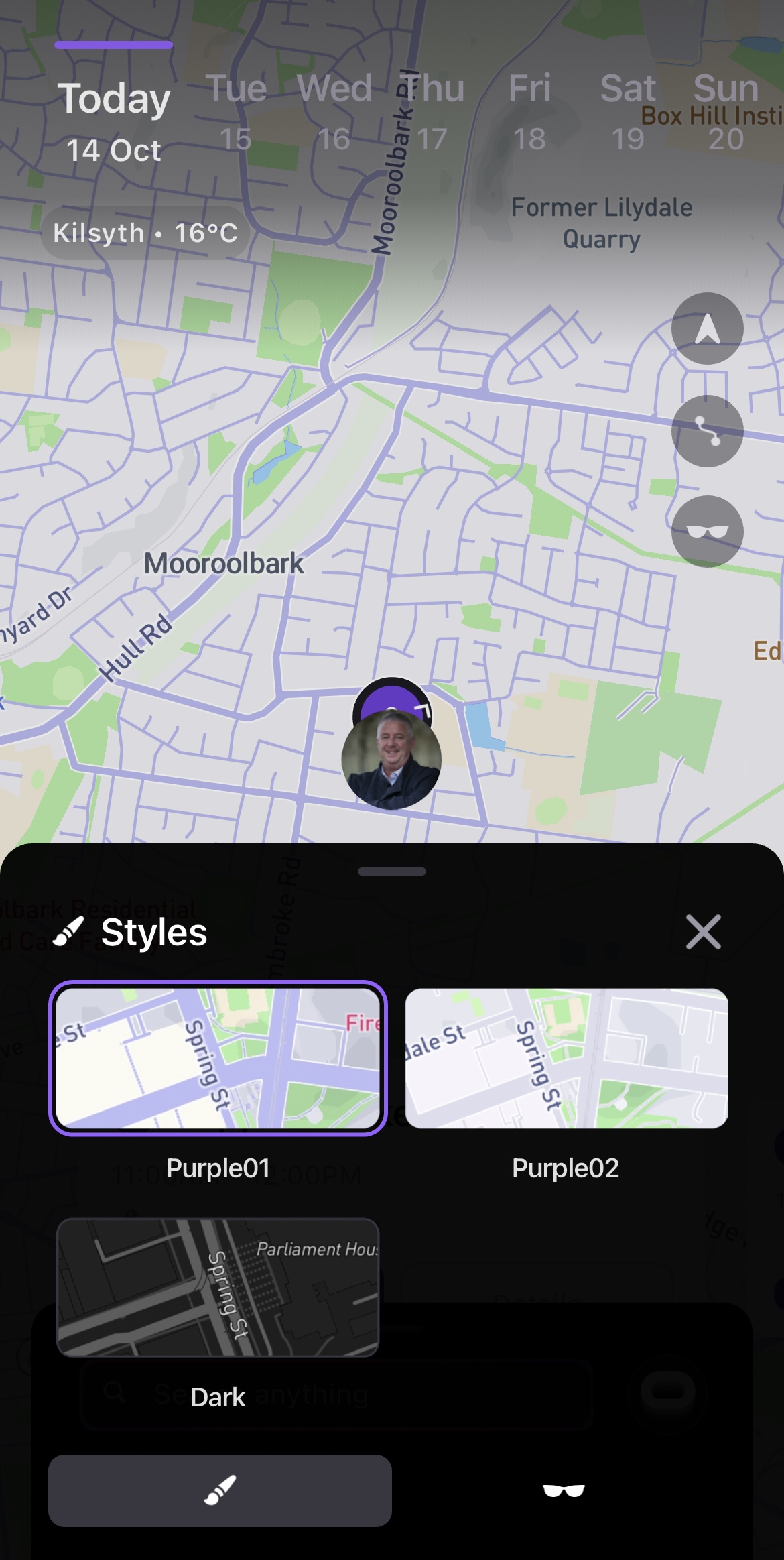
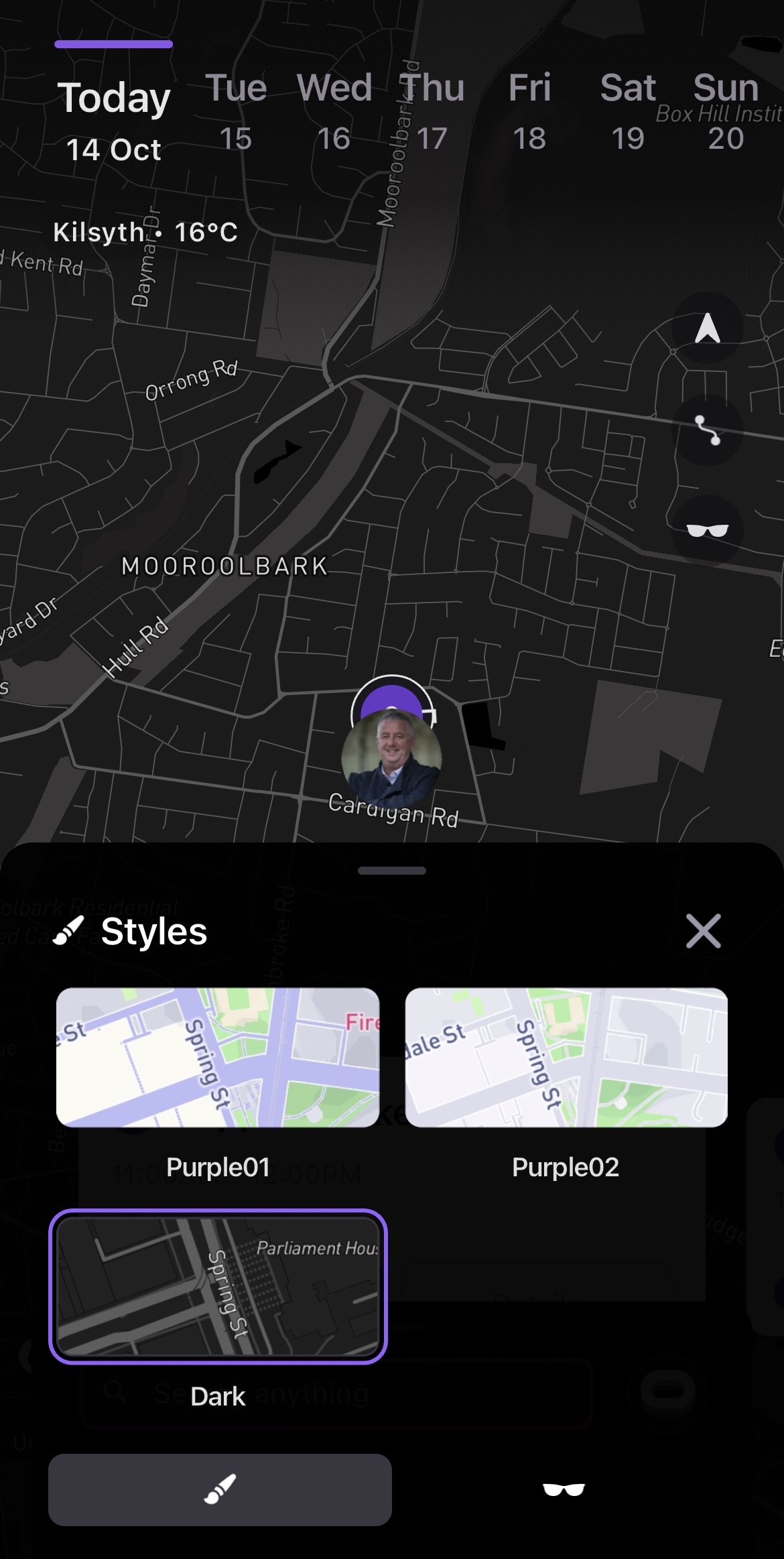
This video is also available to watch directly on YouTube. Click this link: https://www.youtube.com/watch?v=TsXjSAcHbJw
Step by Step Instructions
1. Open the app, and tap on the bottom icon on the right
2. Here you can see the different map styles
3. Choose the style you want and tap the X to close
SmallBestoriginalRemove
Related Articles
How to Maximise Your Map
Video Walk Through This video is also available to watch directly on YouTube. Click this link: https://www.youtube.com/watch?v=VoZVXrwsap0 <br> Details Sometimes you just need a clearer ...How can I change my email address?
Right now it isn't possible to change your email address. We can create a new account for you with a different email address. Please open a request here https://help.on.life/portal/en/newticketLeslie, the Daily Summary, managing all your calendars in one place, and viewing your day on a map.
Video Walk Through This video is also available to watch directly on YouTube. Click this link: https://www.youtube.com/watch?v=uyGhVGpPr7k <br> Details 1. Meet Leslie – Your Smart ...1.3.1
New Features Map Theme Style Customization You can now change the theme style of maps, giving you more options to personalize your navigation experience. Choose a look that suits your mood or enhances visibility as you explore Weather Display ...Account Profile Page and Settings
These settings let you personalize Onlife to fit your lifestyle, ensuring your schedules, locations, and preferences work exactly how you want them to. Video Walk Through This video is also available to watch directly on YouTube. Click this link: ...